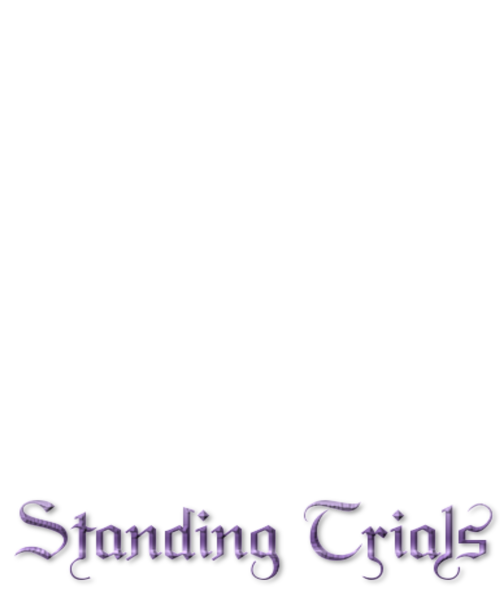Removing a skill in the skills tab doesn't affect the knowledges in the knowledge tab, and trying to remove them manually just adds more headache-inducing pink streaks, and error messages.
(What I want is to opt out fully, including removing the option for other people to add things to my UCP, but I gather that isn't an available option, so I'll just deal with the - side effects - of that elsewhere)
Skills Tab Beta Feedback!
Moderators: Staff, Peer Reviewer, Wiki Worker
- Dandelion
- Approved Character
- Posts: 608
- Joined: Fri Feb 01, 2019 6:43 pm
- Race: Mixed Race
- Renown: 240
- Character Sheet
- Character Wiki
- Plot Notes
- Templates
- Letters
- Point Bank Thread
- Storybook
- Wealth Tier: Tier 10
Re: Skills Tab Beta Feedback!
word count: 126
- Pegasus Pug!!!
- City Moderator

- Posts: 10497
- Joined: Sun Sep 11, 2016 1:08 am
- Race: Prophet
- Renown: 666
- Plot Notes
- Office
- Templates
- Point Bank Thread
- Wealth Tier: Tier 1
Re: Skills Tab Beta Feedback!
Hi there Dandelion!Dandelion wrote: ↑Tue Jun 14, 2022 8:37 pm Removing a skill in the skills tab doesn't affect the knowledges in the knowledge tab, and trying to remove them manually just adds more headache-inducing pink streaks, and error messages.
(What I want is to opt out fully, including removing the option for other people to add things to my UCP, but I gather that isn't an available option, so I'll just deal with the - side effects - of that elsewhere)
Ok - I'll let Tech Guy know.
As for what you want - my suggestion would be that if you don't like it - don't look at it! Opting out fully kind of is just "well, don't look at it then" - then you won't know if anyone's added things to your UCP. It's not hard not to look at it - you just need to not go there to look at it. And it will save you the bother of clicking "UCP" and then "Character" and then "Knowledge" !
If "well don't look at it" isn't good enough - if knowing that it's there somehow offends you - and you really don't want people to add things to your UCP - you can always say that you want no XP or Knowledge for a thread!
word count: 224

~~Red in hoof and claw... ~~
Focusing on my PCs. Replies will be slow!
Focusing on my PCs. Replies will be slow!
- Gennadiya Lyosha Doctor
- Approved Character
- Posts: 875
- Joined: Wed Nov 08, 2017 11:51 pm
- Race: Human
- Profession: Physician
- Renown: 933
- Character Sheet
- Character Wiki
- Letters
- Point Bank Thread
- Wealth Tier: Tier 10
Re: Skills Tab Beta Feedback!
Hello Dandelion
I am someone who loves to maintain their own Character Sheet. I find a wonderful pleasure in taking time to carefully craft each section of the character sheet. If I find a way I laid things out to complicated for me I will take the time to restructure a post in my character sheet. I won’t give up on it now, as I need the crafting side of my CS still. I have honestly not done a lot with the new system, though I have fiddled with it a bit, but at the end of the day I won’t give up my character sheet. I will if I feel the need even revamp my cs in the future.
That being said, the new system hasn’t interfered with that process AT ALL. I still get my xp, knowledge, wealth, fame and so on from the reviewer’s post. The reviewers posting in the UCP hasn’t changed my habits at all, nor added additional time to updating my character sheet. As someone who is so extreme and passionate about their CS I can also understand those people who just find the whole thing difficult and tedious to do. The UCP doesn’t take anything away from those of us who want to maintain our own CS but it does make the game easier for those people who don’t find joy or pleasure running a CS. And it makes it easier at NO cost to anyone but the reviewers who have to take just a minute or two more.
Because you don’t like change, you would deny those people who want to use this system, that as much as I don’t like change, once full implemented will streamline CS for anyone who wants to use it. We all play this game in a unique way and the mods are trying to make is fun for everyone, that will require things to change but being negative about every change doesn’t help. Finding broken parts and giving constructive suggestions is always appreciated but it stops being helpful when its filled with negativity.
I ask you to please just ignore the UCP changes since at the end of the day the only time they take out of your day is the time you volunteer to complain about it.
Genna
I am someone who loves to maintain their own Character Sheet. I find a wonderful pleasure in taking time to carefully craft each section of the character sheet. If I find a way I laid things out to complicated for me I will take the time to restructure a post in my character sheet. I won’t give up on it now, as I need the crafting side of my CS still. I have honestly not done a lot with the new system, though I have fiddled with it a bit, but at the end of the day I won’t give up my character sheet. I will if I feel the need even revamp my cs in the future.
That being said, the new system hasn’t interfered with that process AT ALL. I still get my xp, knowledge, wealth, fame and so on from the reviewer’s post. The reviewers posting in the UCP hasn’t changed my habits at all, nor added additional time to updating my character sheet. As someone who is so extreme and passionate about their CS I can also understand those people who just find the whole thing difficult and tedious to do. The UCP doesn’t take anything away from those of us who want to maintain our own CS but it does make the game easier for those people who don’t find joy or pleasure running a CS. And it makes it easier at NO cost to anyone but the reviewers who have to take just a minute or two more.
Because you don’t like change, you would deny those people who want to use this system, that as much as I don’t like change, once full implemented will streamline CS for anyone who wants to use it. We all play this game in a unique way and the mods are trying to make is fun for everyone, that will require things to change but being negative about every change doesn’t help. Finding broken parts and giving constructive suggestions is always appreciated but it stops being helpful when its filled with negativity.
I ask you to please just ignore the UCP changes since at the end of the day the only time they take out of your day is the time you volunteer to complain about it.
Genna
word count: 393
- Areia
- Approved Character
- Posts: 101
- Joined: Wed Jan 12, 2022 5:48 pm
- Race: Mer
- Renown: 15
- Character Sheet
- Character Wiki
- Plot Notes
- Templates
- Wealth Tier: Tier 5
Re: Skills Tab Beta Feedback!
Hello! I'm just now getting back to all the things I meant to do before I got a bit busy irl, so I'm sorry for the lateness!
These are the things I noticed going through the beta skills tab.
But, that might just be me not noticing things.
Next~
In order to test the beta skills tab, I deleted the xp that was in the skill bars from the import so that I was able to input xp. Deleting was good~ I didn't notice difficulties with that. Once the xp was deleted, I went through putting my xp back in.
Initially I didn't have difficulties inputting xp. I was able to input all of the xp that I have spent in my ledger.
I did the initial inputting with the + and - buttons, because I didn't notice that I was able to type the numbers in.
Because of this, I went back to the UCP when I read that I was able to type, to test the typing. I didn't have difficulties inputting xp when typing, though I did notice that it will not let me input all of my xp [it will not let me input the remaining 10 xp in my reserve].
I tried a lot of different methods to get my reserve less than 10~ I input xp one by one using the + button, I went one by one using the text, I inputted by typing the number and entering, I inputted by typing the number and clicking off the text box, but no matter the method it didn't let me use the remaining 10 xp. No matter the method, there would be a pop-up that said that I didn't have the xp in reserve to use the remaining 10.
But, the thing is, I do have the xp. I have 20 xp in reserve, and am able to use 10 of that xp, but not the other 10. Because I tried a lot of different methods of inputting, I would guess that the issue is with the reserve itself, rather than one method of input.
In this image, I initially had 10 xp in combat: polearms & staves. Inputting 10 xp [out of 20 in reserve] worked. Inputting 11 xp [out of 20 in reserve] did not work. When I attempted to input the 11 xp, it did the pop-up. In this image, it shows that it did the pop-up though there were 9 xp in reserve.
I tested this on a couple of skills, and it did the pop-up with other skills too, so it's not combat: polearms & staves that is the issue.

Next~
I noticed that when a skill's SKILL (LEVEL) text is long, it imposes on the other text [the Next Level: LEVEL text] above the skill bar.
In this image, combat: polearms & staves (novice) imposes on next level: competent. Fieldcraft (competent), on the other hand, does not impose on next level: expert.
When a skill's SKILL (LEVEL) text is long like this, the purple in the skill bar sometimes covers the imposed-upon text [look at my first image, the image with the pop-up, for instance].
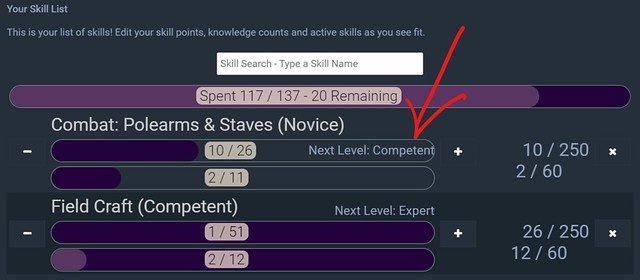
Next~
I went through the skill links to test that they were linked to the right things in the wiki. In testing the beta skills tab, there were two skill links that linked to the wrong things in the wiki. Those were Basketweaving [it should link to this in the wiki, in the category WIP Skills] and Leatherworking [it should link to this in the wiki, also in the category WIP Skills].
Next to last~
These last two things aren't related only to the beta skills tab, but they are related to the beta skills tab because they have to do with the knowledge tab in the UCP.
Prior to going through the beta skills tab, I reported in the bug report [link, link] that something in the UCP, possibly related to alignment, was wrong.
Pegasus has those reports on her list in the bug report, but because I'm here, I'd like to mention that I noticed this alignment issue in the knowledge tab, too. In this image, looking at the Update Knowledges button, it looks like the button is in the wrong alignment, or that something, possibly, is wrong with its margins.

Lastly~
When inputting my xp, I noticed that some of the numbers about my knowledge were wrong. Mostly, this was because one of my threads had had its xp put into the UCP by via peer reviewer, but had not had its knowledges put into the UCP. This isn't a bug, or an issue with the review~ it's because there was a brief period of time where reviewers were able to put xp into the UCP, but were not able to put knowledge in.
But, one of my skill's knowledges were wrong unrelated to that. This was my combat knowledge ~combat: polearms & staves~ which should have had 2 knowledge in it but had 0 knowledge. Looking at the knowledge tab, I noticed that I had 2 non-skill knowledge from the Initial Knowledge Import, which was interesting because I had never inputted non-skill knowledge into the UCP~ I don't have non-skill knowledge.
When talking to Pegasus and Pig Boy about it in chat, it was discovered that it is likely that the alpha skills combat knowledge had converted to non-skill knowledge in the beta skills import, because the alpha skills combat skill is different than the beta skills combat skill (which is broken into numerous combat skills, instead of one). I'm guessing that the combat knowledge converted to non-skill knowledge because in the Update Knowledges dropdown, non-skill knowledge is the first option for a knowledge's skill type.
Questions~
Pegasus and I talked about this a little in chat, but my brain was not working in chat, so I wasn't able to properly ask my question. Now that my brain is working a bit better, I thought that I'd properly ask my question here.
Now that my brain is working a bit better, I thought that I'd properly ask my question here. 
When peer reviewers input knowledge and xp [and when players input knowledge using the Update Knowledges button], the button doesn't have an input for the thread's date. The dates in the UCP are, like Pegasus told me in chat, detemined by the date of the first post in the thread.
Will this work with memory threads? I know that not many people use memory threads, but if the thread's OOC date determines the IC date in the UCP, memory threads might have the wrong dates imposed on them.
Conclusions~
I've got to say, while I love the forum tables, I love the UCP, too. This is definitely a different method of looking at skills, but I really like having the reserve, for instance, and being able to use the UCP to input skills and knowledge. In addition to the knowledge tab, which I absolutely love [I don't know why, but the knowledge tab is just so good imo, 10/10], the skills tab ~in my opinion~ is a good and useful addition to the site.
So, I've got to say thanks to Tech Guy, Pegasus, and the site testers for all the work you guys have been doing in the UCP, and out!
These are the things I noticed going through the beta skills tab.
I was able to type in the numbers for skills like Pegasus said, but ~not having gone over this thread's feedback prior to going through the beta skills tab~ I didn't notice that I was able to do it until I read Tei'serin's post and Pegasus' response. In my opinion, it was difficult to independently notice that, when clicking on the numbers to the side of the skill bar [where it says the skill's xp out of 250 and the skill's knowledge out of 60], I would be able to type there. There isn't an indication, other than when you click there, that the text there is text that you are able to click on to type.Tei'serin~
The one drawback I see is that you can't simply type in the number of knowledges/XP you have rather than clicking the + button x number of times. That isn't a big thing, but it can be tedious when you have a lot of knowledges/XP to enter. On the other hand, that should only be an issue when entering the skills/knowledges the first time.
Edit: I forgot to add that I love the purple color for the skills!
Pegasus~
We're working on Knowledges so, at the moment (as it says there) - please just do with it what you can. The nuances aren't there - yet!
Also - the inability to type in there is fixed!
But, that might just be me not noticing things.
Next~
In order to test the beta skills tab, I deleted the xp that was in the skill bars from the import so that I was able to input xp. Deleting was good~ I didn't notice difficulties with that. Once the xp was deleted, I went through putting my xp back in.
Initially I didn't have difficulties inputting xp. I was able to input all of the xp that I have spent in my ledger.
I did the initial inputting with the + and - buttons, because I didn't notice that I was able to type the numbers in.
Because of this, I went back to the UCP when I read that I was able to type, to test the typing. I didn't have difficulties inputting xp when typing, though I did notice that it will not let me input all of my xp [it will not let me input the remaining 10 xp in my reserve].
I tried a lot of different methods to get my reserve less than 10~ I input xp one by one using the + button, I went one by one using the text, I inputted by typing the number and entering, I inputted by typing the number and clicking off the text box, but no matter the method it didn't let me use the remaining 10 xp. No matter the method, there would be a pop-up that said that I didn't have the xp in reserve to use the remaining 10.
But, the thing is, I do have the xp. I have 20 xp in reserve, and am able to use 10 of that xp, but not the other 10. Because I tried a lot of different methods of inputting, I would guess that the issue is with the reserve itself, rather than one method of input.
In this image, I initially had 10 xp in combat: polearms & staves. Inputting 10 xp [out of 20 in reserve] worked. Inputting 11 xp [out of 20 in reserve] did not work. When I attempted to input the 11 xp, it did the pop-up. In this image, it shows that it did the pop-up though there were 9 xp in reserve.
I tested this on a couple of skills, and it did the pop-up with other skills too, so it's not combat: polearms & staves that is the issue.

Next~
I noticed that when a skill's SKILL (LEVEL) text is long, it imposes on the other text [the Next Level: LEVEL text] above the skill bar.
In this image, combat: polearms & staves (novice) imposes on next level: competent. Fieldcraft (competent), on the other hand, does not impose on next level: expert.
When a skill's SKILL (LEVEL) text is long like this, the purple in the skill bar sometimes covers the imposed-upon text [look at my first image, the image with the pop-up, for instance].
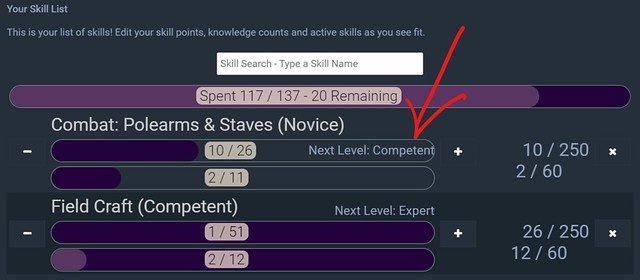
Next~
I went through the skill links to test that they were linked to the right things in the wiki. In testing the beta skills tab, there were two skill links that linked to the wrong things in the wiki. Those were Basketweaving [it should link to this in the wiki, in the category WIP Skills] and Leatherworking [it should link to this in the wiki, also in the category WIP Skills].
Next to last~
These last two things aren't related only to the beta skills tab, but they are related to the beta skills tab because they have to do with the knowledge tab in the UCP.
Prior to going through the beta skills tab, I reported in the bug report [link, link] that something in the UCP, possibly related to alignment, was wrong.
Pegasus has those reports on her list in the bug report, but because I'm here, I'd like to mention that I noticed this alignment issue in the knowledge tab, too. In this image, looking at the Update Knowledges button, it looks like the button is in the wrong alignment, or that something, possibly, is wrong with its margins.

Lastly~
When inputting my xp, I noticed that some of the numbers about my knowledge were wrong. Mostly, this was because one of my threads had had its xp put into the UCP by via peer reviewer, but had not had its knowledges put into the UCP. This isn't a bug, or an issue with the review~ it's because there was a brief period of time where reviewers were able to put xp into the UCP, but were not able to put knowledge in.
But, one of my skill's knowledges were wrong unrelated to that. This was my combat knowledge ~combat: polearms & staves~ which should have had 2 knowledge in it but had 0 knowledge. Looking at the knowledge tab, I noticed that I had 2 non-skill knowledge from the Initial Knowledge Import, which was interesting because I had never inputted non-skill knowledge into the UCP~ I don't have non-skill knowledge.
When talking to Pegasus and Pig Boy about it in chat, it was discovered that it is likely that the alpha skills combat knowledge had converted to non-skill knowledge in the beta skills import, because the alpha skills combat skill is different than the beta skills combat skill (which is broken into numerous combat skills, instead of one). I'm guessing that the combat knowledge converted to non-skill knowledge because in the Update Knowledges dropdown, non-skill knowledge is the first option for a knowledge's skill type.
Questions~
Pegasus and I talked about this a little in chat, but my brain was not working in chat, so I wasn't able to properly ask my question.
When peer reviewers input knowledge and xp [and when players input knowledge using the Update Knowledges button], the button doesn't have an input for the thread's date. The dates in the UCP are, like Pegasus told me in chat, detemined by the date of the first post in the thread.
Will this work with memory threads? I know that not many people use memory threads, but if the thread's OOC date determines the IC date in the UCP, memory threads might have the wrong dates imposed on them.
Conclusions~
I've got to say, while I love the forum tables, I love the UCP, too. This is definitely a different method of looking at skills, but I really like having the reserve, for instance, and being able to use the UCP to input skills and knowledge. In addition to the knowledge tab, which I absolutely love [I don't know why, but the knowledge tab is just so good imo, 10/10], the skills tab ~in my opinion~ is a good and useful addition to the site.
So, I've got to say thanks to Tech Guy, Pegasus, and the site testers for all the work you guys have been doing in the UCP, and out!
word count: 1503
- Pegasus Pug!!!
- City Moderator

- Posts: 10497
- Joined: Sun Sep 11, 2016 1:08 am
- Race: Prophet
- Renown: 666
- Plot Notes
- Office
- Templates
- Point Bank Thread
- Wealth Tier: Tier 1
Re: Skills Tab Beta Feedback!
Closing this up. Thank you so much everyone who gave such detailed and thoughtful feedback!
word count: 15

~~Red in hoof and claw... ~~
Focusing on my PCs. Replies will be slow!
Focusing on my PCs. Replies will be slow!