Creating Boxcodes 2: Borders
This is a very basic guide to creating boxcodes. We have a number of players who are very talented at this and who can create wonders. The purpose of this guide isn't to give you all the tricks of boxcode making - but to give you enough that you can identify what you're doing, and what each thing means.
2.Borders
We've already looked at Styles. Now, lets have a look at how we put a border on our style brag. There are two ways to do this. With the command "border" or "box shadow". We'll look at both here.
Border
This puts a border (unsurprisingly!) around the style brag is it for. It has a particular format
border: <type> <size> <colour>
- Border Types
- dotted - Defines a dotted border
- dashed - Defines a dashed border
- solid - Defines a solid border
- double - Defines a double border
- groove - Defines a 3D grooved border. The effect depends on the border-color value
- ridge - Defines a 3D ridged border. The effect depends on the border-color value
- inset - Defines a 3D inset border. The effect depends on the border-color value
- outset - Defines a 3D outset border. The effect depends on the border-color value
- Border Size
- This is denoted in pixels (px) - it can not be denoted in % so we ask that you keep your borders reasonable, to ensure that they don't disrupt mobile users.
- It must be formatted with px after the number.
- Border Colour
- This can be the name of the colour
- It can be the hex code - this must be denoted by # before it.
- It can be the rgba code in the format rgba(X,X,X,1)
Some examples below.
This is a post with a max width of 400px style brag with a "wheat" background colour, black text and a 5 px big yellow dotted border
This is a post with a max width of 400px style brag with a "wheat" background colour, black text and a 25 px big yellow dotted border
This is a post with a max width of 400px style brag with a "wheat" background colour, black text and a 5 px big yellow dashed border
This is a post with a max width of 400px style brag with a "wheat" background colour, black text and a 25 px big yellow dashed border
This is a post with a max width of 400px style brag with a "wheat" background colour, black text and a 5 px big yellow solid border
This is a post with a max width of 400px style brag with a "wheat" background colour, black text and a 25 px big yellow solid border
This is a post with a max width of 400px style brag with a "wheat" background colour, black text and a 5 px big yellow double border
This is a post with a max width of 400px style brag with a "wheat" background colour, black text and a 25 px big yellow double border
This is a post with a max width of 400px style brag with a "wheat" background colour, black text and a 5 px big yellow groove border
This is a post with a max width of 400px style brag with a "wheat" background colour, black text and a 25 px big yellow groove border
This is a post with a max width of 400px style brag with a "wheat" background colour, black text and a 5 px big yellow ridge border
This is a post with a max width of 400px style brag with a "wheat" background colour, black text and a 25 px big yellow ridge border
This is a post with a max width of 400px style brag with a "wheat" background colour, black text and a 5 px big yellow inset border
This is a post with a max width of 400px style brag with a "wheat" background colour, black text and a 25 px big yellow inset border
This is a post with a max width of 400px style brag with a "wheat" background colour, black text and a 5 px big yellow outset border
This is a post with a max width of 400px style brag with a "wheat" background colour, black text and a 25 px big yellow outset border
None of these had any padding - which gives you an idea of what it looks like when a style brag doesn't have it.
Box-Shadow
Not literally a boarder, but this is a shadow which goes around the outside of a style brag so can be used as one. It, also, has a particular format
box-shadow: h-offset v-offset blur spread colour
as with borders, this can only be set in PX and we ask that you take this into account and are considerate of mobile users.
- H-offset. This is how horizontally offset from the style brag box the shadow is. This is a number and px. A positive value puts the shadow on the right side of the box (by the number of px you've defined), a negative one on the left.
- V-offset. This is how vertically offset from the style brag box the shadow is. This is a number and px. A positive value puts the shadow below the box (by the number of px you've defined), a negative one puts it above.
- Blur. This is the blur of the shadow. It is a number followed by px. The bigger the number, the more blurred and less solid the shadow is.
- Spread. This is how far the blur spreads out. It is a number followed by px. The bigger the number, the bigger the shadow.
- Colour. This is the colour of the blur. It can be denoted by name, hex code or rgba of colour.
Some examples below.
This is a post with a max width of 400px style brag with a "wheat" background colour and black text. The box shadow is yellow and set to 10px H-offset, 10px V-offset, 10px blur and 10px spread.
This is a post with a max width of 400px style brag with a "wheat" background colour and black text. The box shadow is yellow and set to -10px H-offset, 10px V-offset, 10px blur and 10px spread.
This is a post with a max width of 400px style brag with a "wheat" background colour and black text. The box shadow is yellow and set to 10px H-offset, -10px V-offset, 10px blur and 10px spread.
This is a post with a max width of 400px style brag with a "wheat" background colour and black text. The box shadow is yellow and set to 10px H-offset, 10px V-offset, 0px blur and 10px spread.
This is a post with a max width of 400px style brag with a "wheat" background colour and black text. The box shadow is yellow and set to 10px H-offset, 10px V-offset, 80px blur and 10px spread.
This is a post with a max width of 400px style brag with a "wheat" background colour and black text. The box shadow is yellow and set to 10px H-offset, 10px V-offset, 10px blur and 0px spread.
This is a post with a max width of 400px style brag with a "wheat" background colour and black text. The box shadow is yellow and set to 10px H-offset, 10px V-offset, 10px blur and 80px spread.
None of these had any padding - which gives you an idea of what it looks like when a style brag doesn't have it.


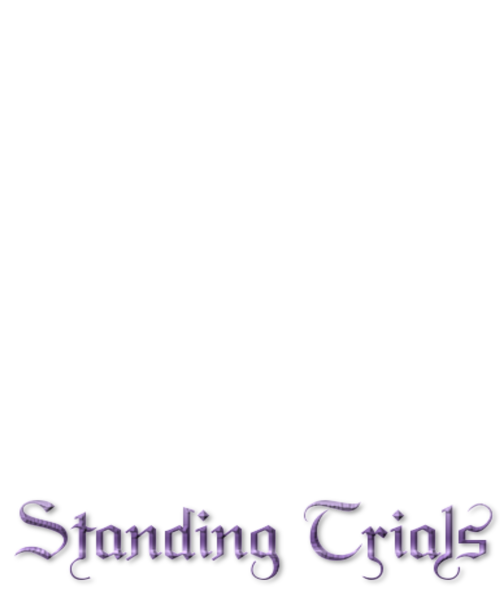


 This is how to link to an external image. It can not be resized (although putting it in a table does constrain it).
This is how to link to an external image. It can not be resized (although putting it in a table does constrain it).  This is the "Image URL" from under the image in "My Gallery".
This is the "Image URL" from under the image in "My Gallery".  This is the "Image URL" from under the image in "My Gallery". Same as /medium
This is the "Image URL" from under the image in "My Gallery". Same as /medium  This is the "Image URL" from under the image in "My Gallery".
This is the "Image URL" from under the image in "My Gallery". 



